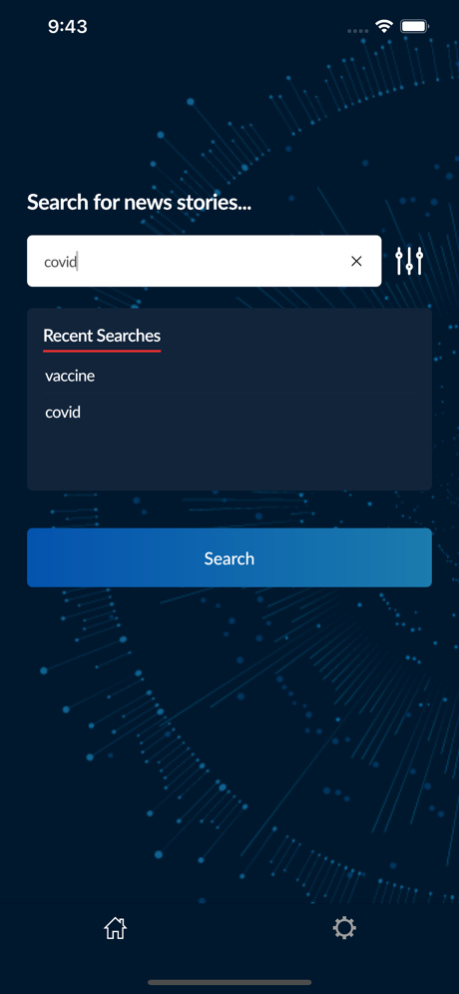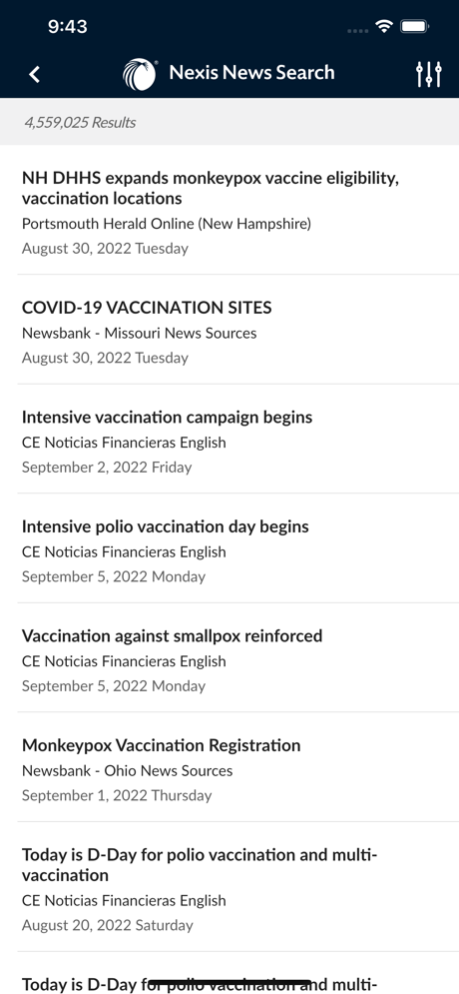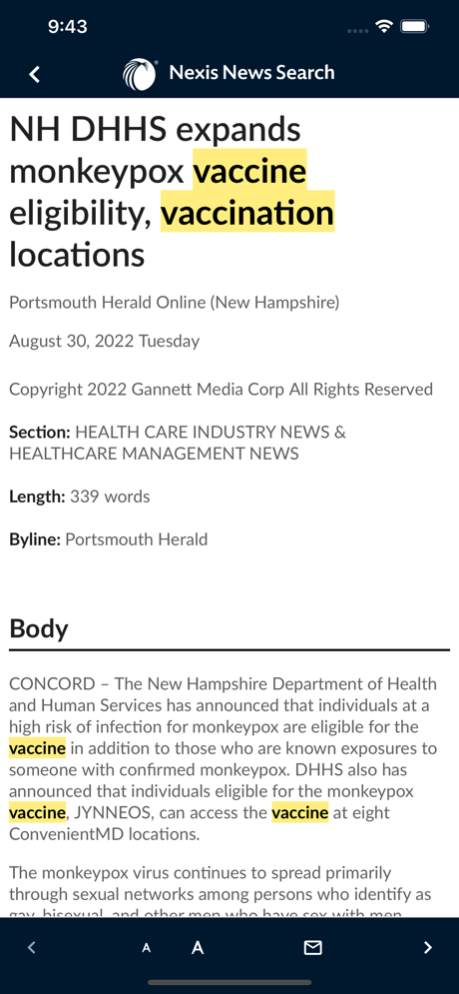Nexis® News Search 5.0.9
Continue to app
Free Version
Publisher Description
On the road? Need the facts? The Nexis® News Search application allows Nexis® subscribers to stay informed and make on-the-spot decisions—wherever you are. It’s as easy as 1-2-3.
1. Download the Nexis News Search application from the App Store.
2. Enter your Nexis ID and password.
3. Enter your search terms and select one or more search filters. Click Go.
Search, browse and email Nexis® news content. Expand your productivity—and your business reach— uncovering opportunities, sharing mission-critical data and safeguarding business assets, regardless of your location.
You’ll recognize many familiar features that make your research simple—and precise.
• Search with an exact phrase or keywords and commands.
• Exclude words, non-business news or newswires.
• Restrict by date.
• Show stories of more than 500 words.
Please note you must have a current Nexis subscription and valid ID/password to utilize this app.
LexisNexis, Nexis, nexis.com and the Knowledge Burst logo are registered trademark of Reed Elsevier Properties Inc., used under license."
Apr 9, 2024
Version 5.0.9
Minor bug fixes and improvements
About Nexis® News Search
Nexis® News Search is a free app for iOS published in the Office Suites & Tools list of apps, part of Business.
The company that develops Nexis® News Search is LexisNexis. The latest version released by its developer is 5.0.9.
To install Nexis® News Search on your iOS device, just click the green Continue To App button above to start the installation process. The app is listed on our website since 2024-04-09 and was downloaded 2 times. We have already checked if the download link is safe, however for your own protection we recommend that you scan the downloaded app with your antivirus. Your antivirus may detect the Nexis® News Search as malware if the download link is broken.
How to install Nexis® News Search on your iOS device:
- Click on the Continue To App button on our website. This will redirect you to the App Store.
- Once the Nexis® News Search is shown in the iTunes listing of your iOS device, you can start its download and installation. Tap on the GET button to the right of the app to start downloading it.
- If you are not logged-in the iOS appstore app, you'll be prompted for your your Apple ID and/or password.
- After Nexis® News Search is downloaded, you'll see an INSTALL button to the right. Tap on it to start the actual installation of the iOS app.
- Once installation is finished you can tap on the OPEN button to start it. Its icon will also be added to your device home screen.